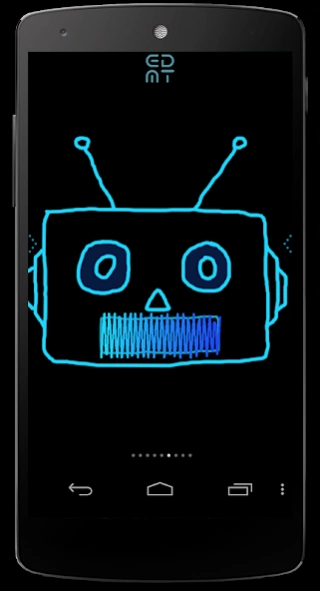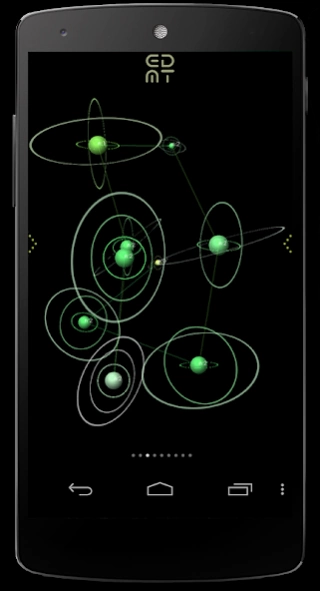EDMT 1.1
Continue to app
Free Version
Publisher Description
EDMT - EDMT is a truly unique audio visual instrument for your phone and tablet.
Designed by media artist VJ Fader, EDMT allows you to ‘play’ with your phone or tablet to generate mind expanding graphics and EDM inspired sounds. He is combining years of his experience as a visual and software designer into one amazing experience.
Visit our Youtube channel to watch how-to videos: https://www.youtube.com/user/EDMTapp
Key Features:
- Multiple interactive audio visual scenes
- Real-time generative 3D graphics with dynamic sound
- Interact using multi-gesture inputs and accelerometer
- Audio reactive scenes
- Output to TV or projector via HDMI
- Multi-gesture interaction
There are several ‘scenes’ to choose from where you can explore and discover exciting audio visual environments. Fader created this app for everyone who’s interested in exploring music visually. Unlike traditional instrument concepts, EDMT allows you to interact with the sound in a dynamic and playful way.
Additional sound design by Mandy Mozart, he researches the parallels between classical composition strategies, modern classic, archaic forms of jam and improvised music as well as contemporary dance music. He has a strong interest in creating immersive trips with any means possible.
EDMT has been awarded the App Art Award in Artistic Innovation Category @ Zentrum für Kunst und Medien in Germany.
About EDMT
EDMT is a free app for Android published in the Audio File Players list of apps, part of Audio & Multimedia.
The company that develops EDMT is VJ Fader. The latest version released by its developer is 1.1.
To install EDMT on your Android device, just click the green Continue To App button above to start the installation process. The app is listed on our website since 2016-08-22 and was downloaded 3 times. We have already checked if the download link is safe, however for your own protection we recommend that you scan the downloaded app with your antivirus. Your antivirus may detect the EDMT as malware as malware if the download link to processing.android.test.visualux3 is broken.
How to install EDMT on your Android device:
- Click on the Continue To App button on our website. This will redirect you to Google Play.
- Once the EDMT is shown in the Google Play listing of your Android device, you can start its download and installation. Tap on the Install button located below the search bar and to the right of the app icon.
- A pop-up window with the permissions required by EDMT will be shown. Click on Accept to continue the process.
- EDMT will be downloaded onto your device, displaying a progress. Once the download completes, the installation will start and you'll get a notification after the installation is finished.